Thanks for letting us knowradi wrote:We have found what's the cause of this issue and we are working on a fix. It should be availabe soon.
Search found 8 matches
- Wed Jul 15, 2015 4:40 pm
- Forum: Action! Screen and Game Recorder
- Topic: Action! shuts itself down just a second after starting up
- Replies: 11
- Views: 77745
Re: Action! shuts itself down just a second after starting u
- Mon Jul 13, 2015 10:16 am
- Forum: Action! Screen and Game Recorder
- Topic: Action! shuts itself down just a second after starting up
- Replies: 11
- Views: 77745
Re: Action! shuts itself down just a second after starting u
I hope mirillis is going to fix this issue.
- Sun Jul 12, 2015 9:06 am
- Forum: Action! Screen and Game Recorder
- Topic: Action! shuts itself down just a second after starting up
- Replies: 11
- Views: 77745
Re: Action! shuts itself down just a second after starting u
I have exactly the same problem, it was running fine last week.
In between I updated my GPU driver (AMD card) and now it does not work anymore.
In between I updated my GPU driver (AMD card) and now it does not work anymore.
- Tue Sep 10, 2013 10:35 am
- Forum: Action! Screen and Game Recorder
- Topic: Enable to take screenshot from any game.
- Replies: 11
- Views: 28140
Re: Enable to take screenshot from any game.
After a few update, I'm still not able to take screenshots. 
Am I doing something wrong because right now I don't get it...
My windows is up to date, same goes for Action!.
Am I doing something wrong because right now I don't get it...
My windows is up to date, same goes for Action!.
- Tue Apr 02, 2013 8:21 pm
- Forum: Action! Screen and Game Recorder
- Topic: Enable to take screenshot from any game.
- Replies: 11
- Views: 28140
Re: Enable to take screenshot from any game.
I already made one on my first post.radi wrote: Could you upload a screenshot of your Screenshot tabs.
Here:
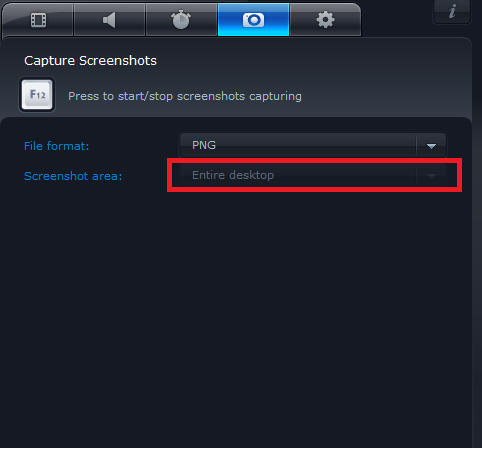
- Fri Mar 29, 2013 6:33 pm
- Forum: Action! Screen and Game Recorder
- Topic: Enable to take screenshot from any game.
- Replies: 11
- Views: 28140
Re: Enable to take screenshot from any game.
I just tried taking screenshots too, I press F12 (the keybind for it, I checked), and no screenshots are taken... or they are saved into another folder? Default folder is C:\Users\UserName\Pictures\Action! Already checked and nothing inside, like also the one where the screen should appear. It simp...
- Mon Mar 25, 2013 4:31 pm
- Forum: Action! Screen and Game Recorder
- Topic: Enable to take screenshot from any game.
- Replies: 11
- Views: 28140
Re: Enable to take screenshot from any game.
Thanks for the answer but I can push whatever key I want (F12 in that case), it doesn't do anything.
- Sat Mar 23, 2013 11:34 pm
- Forum: Action! Screen and Game Recorder
- Topic: Enable to take screenshot from any game.
- Replies: 11
- Views: 28140
Enable to take screenshot from any game.
Hello, I'm not able to take any screenshot in game. It's always like this: The option is grey and I can't change it. http://i1052.photobucket.com/albums/s450/Loopylelama/photoforum/th_action_zps9334cb6b.png I run the latest version of action!, I format my pc and it still the same issue. I can record...