It's always like this: The option is grey and I can't change it.
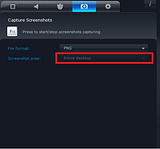
I run the latest version of action!, I format my pc and it still the same issue.
I can record game without any trouble.
PC spec:
OS: Windows 7 Édition Intégrale 64-bit (6.1, Build 7600) (7600.win7_gdr.130104-1435)
MOBO: Gigabyte GA-Z77X-UD3H
Ram: G.Skill Ripjaws X Kit 2x4GB PC14900 DDR3-1866 1 59,90 59,90 CL9
CPU: Intel Core i5-3570K
GPU: Gigabyte HD 7970 Windforce 3x OC GHz edition