For some reason I cannot record commentary along with my videos, in order to provide live commentary I had to record both video and audio separately then combine them in windows maker, it created a little echo because some of the sounds from the game carried over to my commentary.
Short version:
Video works by itself f9
Audio works by itself F10
Cannot have audio inside the video itself, I have to record the audio by itself.
Is there some way to fix it so that I can just record video and audio without having to combine it?
Here is something I recorded: http://www.youtube.com/watch?v=2MIROQ5baBE should be up in a few mins. you can tell that there is a slight echo.
-
ReallyBoredMan
- Posts: 4
- Joined: Thu Jun 27, 2013 1:44 am
- PC Specification: Windows 8
- radi
- Mirillis Team
- Posts: 3507
- Joined: Fri Mar 09, 2012 12:31 pm
- PC Specification: i7-3610QM, 8GB RAM, GTX 660M
Re: Problems with Audio when recording Video
Could you post a screenshot from your Audio Settings and Video Recording tabs?
Follow us on Twitter:
http://twitter.com/MirillisTeam
Find us on Facebook:
http://www.facebook.com/Mirillis
http://twitter.com/MirillisTeam
Find us on Facebook:
http://www.facebook.com/Mirillis
-
ReallyBoredMan
- Posts: 4
- Joined: Thu Jun 27, 2013 1:44 am
- PC Specification: Windows 8
Re: Problems with Audio when recording Video
Here are the settings I am using for Action:
http://i215.photobucket.com/albums/cc30 ... ction1.png
Here are the settings I'm using in the sound:
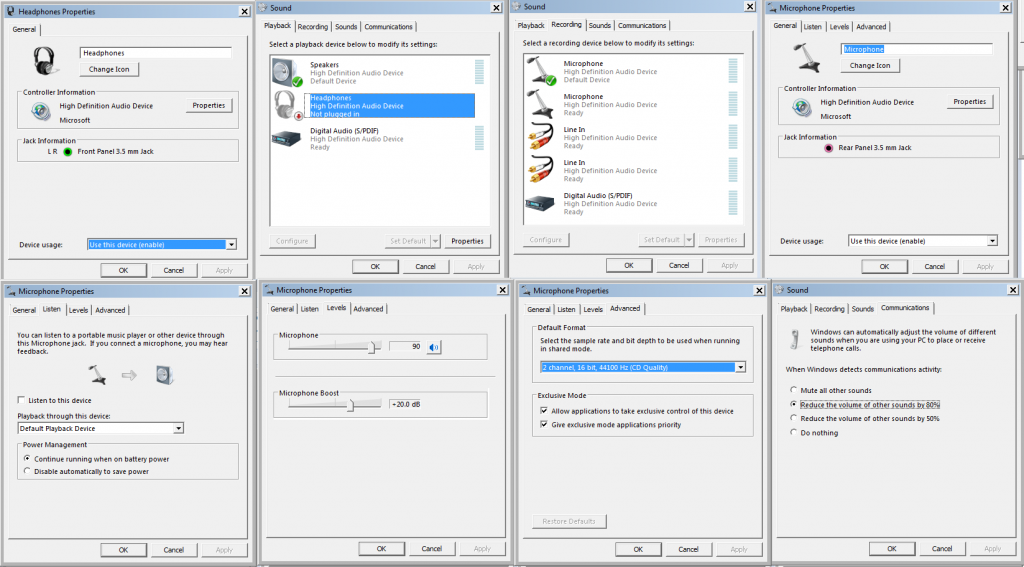
http://i215.photobucket.com/albums/cc30 ... ction1.png
Here are the settings I'm using in the sound:
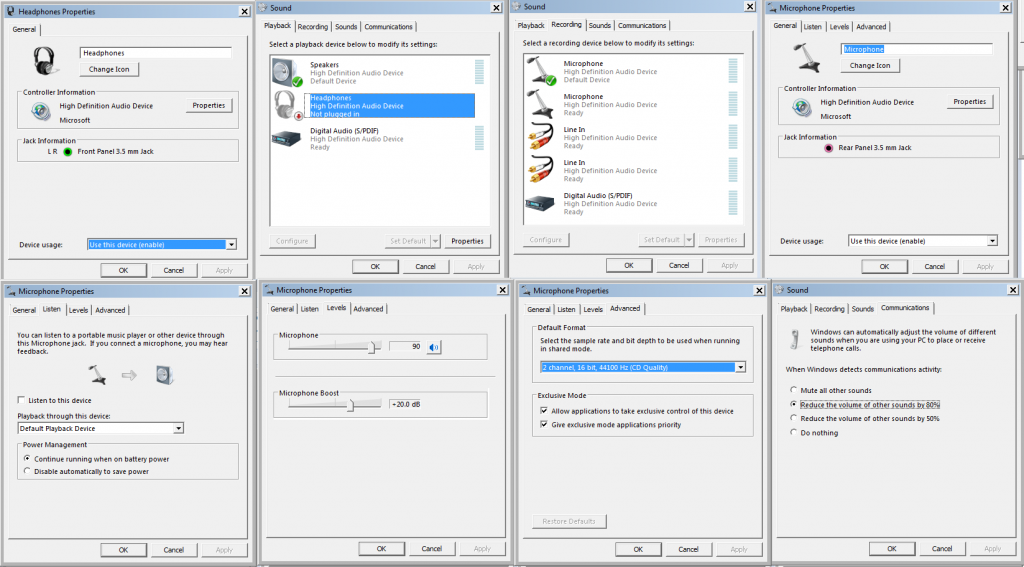
-
ReallyBoredMan
- Posts: 4
- Joined: Thu Jun 27, 2013 1:44 am
- PC Specification: Windows 8
Re: Problems with Audio when recording Video
sorry if you can't see the bottem image that well, here is the url to that one
http://i215.photobucket.com/albums/cc30 ... sound1.png
http://i215.photobucket.com/albums/cc30 ... sound1.png
- radi
- Mirillis Team
- Posts: 3507
- Joined: Fri Mar 09, 2012 12:31 pm
- PC Specification: i7-3610QM, 8GB RAM, GTX 660M
Re: Problems with Audio when recording Video
As far as I can see you are using "Record microphone into separate audio track feature". You should know that this feature creates a separate audio track in the AVI container. This means that when you open your video file in for example Sony Vegas your video clip will containts 3 different streams. 1 video stream and 2 separated audio streams where one is your system sounds and second is your microphone.
Some player cannot playback files with two separate audio tracks at the same time so you are unable to hear them both. In Action! player you can switch between active audio track with "A" shortcut.
Some player cannot playback files with two separate audio tracks at the same time so you are unable to hear them both. In Action! player you can switch between active audio track with "A" shortcut.
Follow us on Twitter:
http://twitter.com/MirillisTeam
Find us on Facebook:
http://www.facebook.com/Mirillis
http://twitter.com/MirillisTeam
Find us on Facebook:
http://www.facebook.com/Mirillis
-
ReallyBoredMan
- Posts: 4
- Joined: Thu Jun 27, 2013 1:44 am
- PC Specification: Windows 8
Re: Problems with Audio when recording Video
So should I disable ""Record microphone into separate audio track"?
Also when I hit "a" it does no enable my voice, on previously recorded videos (in which I recorded by audio and video separately)
Also when I hit "a" it does no enable my voice, on previously recorded videos (in which I recorded by audio and video separately)
-
Sondai
- Posts: 3
- Joined: Fri May 03, 2013 7:42 pm
- PC Specification: AMD 8350FX, NVIDIA 460 v 2, 4MB RAM
Re: Problems with Audio when recording Video
I am having a similar problem. Wasn't sure if you wanted me to start a new thread. If I don't record a separate track, you can't hear the game sounds. I'll try to capture my settings to if you want. But any help on this is appreciated.
If it makes a difference I'm recording Mount & Blade and using a Playtronics Gamecom 780 headset.
Thank you.
If it makes a difference I'm recording Mount & Blade and using a Playtronics Gamecom 780 headset.
Thank you.
- radi
- Mirillis Team
- Posts: 3507
- Joined: Fri Mar 09, 2012 12:31 pm
- PC Specification: i7-3610QM, 8GB RAM, GTX 660M
Re: Problems with Audio when recording Video
What is your sound card model?Sondai wrote:I am having a similar problem. Wasn't sure if you wanted me to start a new thread. If I don't record a separate track, you can't hear the game sounds. I'll try to capture my settings to if you want. But any help on this is appreciated.
If it makes a difference I'm recording Mount & Blade and using a Playtronics Gamecom 780 headset.
Thank you.
If you would like to have a separate audio track with your microphone sounds you shouldn't disable this option. You just need to know about switching audio tracks while playing back your video in Action! player.ReallyBoredMan wrote:So should I disable ""Record microphone into separate audio track"?
Also when I hit "a" it does no enable my voice, on previously recorded videos (in which I recorded by audio and video separately)
Follow us on Twitter:
http://twitter.com/MirillisTeam
Find us on Facebook:
http://www.facebook.com/Mirillis
http://twitter.com/MirillisTeam
Find us on Facebook:
http://www.facebook.com/Mirillis
Return to “Action! Screen and Game Recorder”
Who is online
Users browsing this forum: No registered users and 5 guests