Page 1 of 1
Action stops working upon starting up
Posted: Mon Dec 08, 2014 8:19 pm
by Twaek
It was all going fine and then one day it started to just crash upon opening the software, I have tried un-installing and re-installing. It is getting very annoying. I don't think it is anything to do with my computers graphics card (which is AMD) as I have just upgraded it and it still doesn't work.
Please help it would be appreciated
Thank you
Yours Faithfully
Twaek
Re: Action stops working upon starting up
Posted: Tue Dec 09, 2014 9:41 am
by radi
Do you use latest drivers for your AMD card? Did Action! recently crashed during recording?
Re: Action stops working upon starting up
Posted: Mon Dec 22, 2014 7:52 pm
by Twaek
I have updated drivers but it still crashes upon opening the software up.
Re: Action stops working upon starting up
Posted: Fri Dec 26, 2014 7:43 pm
by gamer_dad
I too am having this problem, but I have never had it get past the start up and I've used 2 different graphics cards. I really wish I could find the answer for this as I'd really like to use Action!
Re: Action stops working upon starting up
Posted: Mon Jul 27, 2015 3:24 am
by Chiisuky
As anyone figured this out?
Here is a rundown of what mine does:
When I try to open Action the splash screen shows for 1 second (literally). Then nothing else no indication that the application is running on the taskbar or minimized to system icon. I have the program set to 'run as administrator' and have tried compatibility modes. 'Action.exe *32' and 'action_logon.exe' run momentarily while 'Action_x64.bin' and 'Action_x86.bin *32' continue to run. So I tried checking the Mirillis Certificate for UAC and upon looking found out that the cert. is valid from '6/22/2014 to 6/23/2015' which if you notice by post date is past the end date. I'm not really sure if that has anything to do with it as it most likely does. Either way I could be wrong.
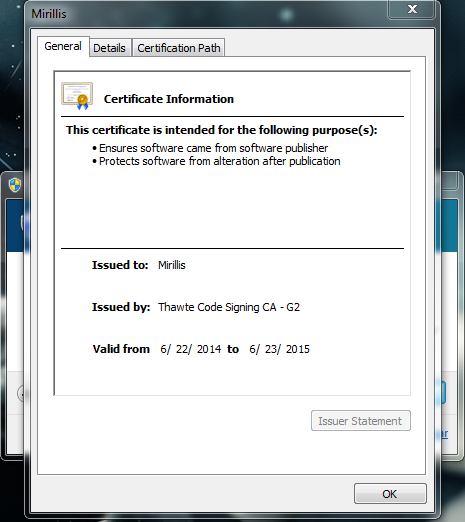
- Certification Information - click to expand
- Certificate.PNG (88.92 KiB) Viewed 8959 times
Also I want to note that 'Action_x86.bin *32' and Action_x64.bin' stay open
as stated above, but each time you try to open Action! again 'Action_x64.bin' opens again leaving multiple instances of the .bin open.
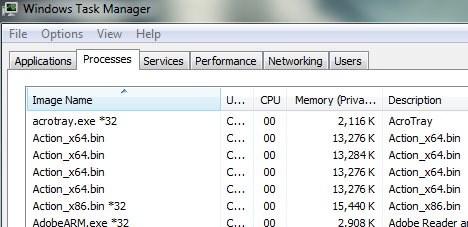
- 'Action_x64.bin' multiple instances
- Action64bininstances.PNG (33.37 KiB) Viewed 8959 times
Other information to know:
I have updated to last drivers for AMD 7850
I'm running Windows 7 and will be upgrading to Windows 10 on the 29th of this month.
Re: Action stops working upon starting up
Posted: Tue Jul 28, 2015 1:06 pm
by radi
Chiisuky wrote:As anyone figured this out?
Here is a rundown of what mine does:
When I try to open Action the splash screen shows for 1 second (literally). Then nothing else no indication that the application is running on the taskbar or minimized to system icon. I have the program set to 'run as administrator' and have tried compatibility modes. 'Action.exe *32' and 'action_logon.exe' run momentarily while 'Action_x64.bin' and 'Action_x86.bin *32' continue to run. So I tried checking the Mirillis Certificate for UAC and upon looking found out that the cert. is valid from '6/22/2014 to 6/23/2015' which if you notice by post date is past the end date. I'm not really sure if that has anything to do with it as it most likely does. Either way I could be wrong.
Certificate.PNG
Also I want to note that 'Action_x86.bin *32' and Action_x64.bin' stay open
as stated above, but each time you try to open Action! again 'Action_x64.bin' opens again leaving multiple instances of the .bin open.
Action64bininstances.PNG
Other information to know:
I have updated to last drivers for AMD 7850
I'm running Windows 7 and will be upgrading to Windows 10 on the 29th of this month.
Which Action! version do you use? Older version will have listed the old certificate.
Re: Action stops working upon starting up
Posted: Tue Jul 28, 2015 3:22 pm
by Chiisuky
My issue was the install destination. I had Action! Installed twice. The icon path on desktop pointed to old install. Problem resolved.