OS: Windows 7
Video Card: NVIDIA GeForce GT 6430
Memory: 8GB
Monitor Resolution: 1920x1080
Game Problem: Minecraft
Video Type: AVI
Recently, after getting my computer checked in, and having it being individually checked on each part, my computer is up and running again (no parts were replaced, all the same specs & such, only a new monitor now). Today, while recording minecraft, I noticed a large fps drop, usually I can record at a locked 60, but now, with my computer back, I'm getting a choppy 10-15 fps.
The game runs fine, at a solid 100-200 fps, but when recording, it drops down to 10. I don't know if it's a particular setting that is wrong with my Action, but it seems odd.
- radi
- Mirillis Team
- Posts: 3507
- Joined: Fri Mar 09, 2012 12:31 pm
- PC Specification: i7-3610QM, 8GB RAM, GTX 660M
Re: Repaired Computer, Now FPS Drops?
Did you installed recent drivers after repairing your computer?
Follow us on Twitter:
http://twitter.com/MirillisTeam
Find us on Facebook:
http://www.facebook.com/Mirillis
http://twitter.com/MirillisTeam
Find us on Facebook:
http://www.facebook.com/Mirillis
Re: Repaired Computer, Now FPS Drops?
Weirdest thing, I updated my GPU driver fine but when I tried to get a driver for my CPU,
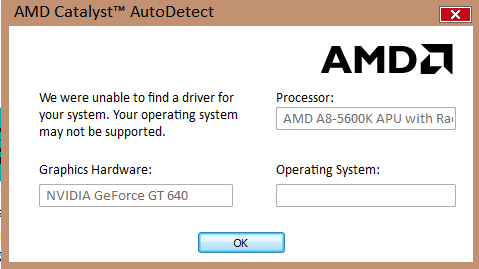
Happened, which is odd, since I'm simply running windows 7 64-bit.
(Also, now I put in more memory into Minecraft, and now run at 300-400 fps, but still drop all the way down to 10.)
-EDIT-
I used AMD Catalyst™ Driver, didn't help :c
-EDIT 2-
Even weirder, I tested it now, and while in window mode minecraft sustains 60 fps while recording, but when I go into full screen and record, it drops down to the 10 fps issue.
-EDIT 3-
Tested it with Fraps, the exact same thing happened.
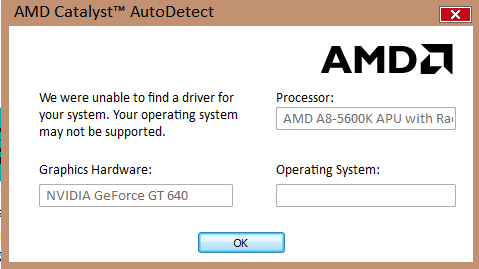
Happened, which is odd, since I'm simply running windows 7 64-bit.
(Also, now I put in more memory into Minecraft, and now run at 300-400 fps, but still drop all the way down to 10.)
-EDIT-
I used AMD Catalyst™ Driver, didn't help :c
-EDIT 2-
Even weirder, I tested it now, and while in window mode minecraft sustains 60 fps while recording, but when I go into full screen and record, it drops down to the 10 fps issue.
-EDIT 3-
Tested it with Fraps, the exact same thing happened.
- MrTra1tor
- Posts: 126
- Joined: Thu Feb 06, 2014 8:52 am
- PC Specification: i7-4790k, R9 Fury X, Win10 64bit
- Location: Sweden
Re: Repaired Computer, Now FPS Drops?
You need an Nvidia driver for your GPU, you downloaded an AMD driver.
I don't know if your GPU is supported anymore, though.
Link to Nvidia's drivers: http://www.geforce.com/drivers
I don't know if your GPU is supported anymore, though.
Link to Nvidia's drivers: http://www.geforce.com/drivers
Return to “Action! Screen and Game Recorder”
Who is online
Users browsing this forum: No registered users and 3 guests