Page 1 of 1
Unable to record after Windows 10 upgrade
Posted: Thu Jul 30, 2015 10:14 am
by darkphan
When using the Games/Application recording mode, I am unable to record in Windows 10. The start/stop recording button is grayed out. I have a GTX 980 and am using the latest Nvidia driver (353.62). Active screen and active desktop region both work. I can sometimes get the Games/Application mode to work when trying to record a windowed game but it takes some clicking around on various windows before the hud shows up and the start/stop button is red and ready to record.
Re: Unable to record after Windows 10 upgrade
Posted: Thu Jul 30, 2015 11:07 am
by radi
Recording button is always grayed out in Game/Application mode. You have to start your game or application first to be able to start recording. Press F9 (default hotkey) to start recording. You can stop your recording with the same button.
Re: Unable to record after Windows 10 upgrade
Posted: Thu Jul 30, 2015 11:15 am
by darkphan
Sleep deprivation has caused me to forget about the button always being grayed out, however, the hud would simply refuse to show up unless i changed the recording mode.
Re: Unable to record after Windows 10 upgrade
Posted: Thu Jul 30, 2015 4:51 pm
by TirexiHD
radi wrote:Recording button is always grayed out in Game/Application mode. You have to start your game or application first to be able to start recording. Press F9 (default hotkey) to start recording. You can stop your recording with the same button.
Hi.
Sorry but not,
NOT working this program perfectly in Windows 10...
No HUD in games and the recording is not Working. (i use F9)
Nice... my YouTube channel is stopped now...
Pls fix this quickly. (Win 10 Pro, 980Ti, new NV driver)
Re: Unable to record after Windows 10 upgrade
Posted: Thu Jul 30, 2015 9:22 pm
by jontelinkan
Hi,
I even get a message saying that Action! is not working with this version of Windows, Windows 10 that is.
Is Action! verified with W10?
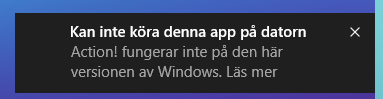
- ACtionW10.png (7.71 KiB) Viewed 12106 times
(Swedish)
Re: Unable to record after Windows 10 upgrade
Posted: Fri Jul 31, 2015 12:57 pm
by TirexiHD
Update!
The video recording is working now.. the problem is... some little lag.. a waiting time... XD
1) Start Action!
2) Start the Game.
3) Wait a little.
4) Action is turn up. XDDDD
5) Start recording.
What is that?

Re: Unable to record after Windows 10 upgrade
Posted: Fri Jul 31, 2015 1:10 pm
by darkphan
I was going to reply stating the same thing. Seems the time you have to wait varies as well, but, all is good!