Hi
I´ve worked with action and always have recorded in mp4, But now it only lets me record in AVI. when i try to record in mp4, it stops and
the message is that Action don´t responde, so it crashes.
I really need some help.
thanks
Re: Action Mp4 Crashes
Hello,
please provide us your PC DxDiag report. It will help us investigate your problem.
To run a dxdiag report follow the steps below:
If you are running Windows Vista or higher go to your task bar.
Click on, "Start Button".
Click on, "Run".
In the pop-up window enter dxdiag and hit ok.
The DirectX Diagnostic Tool pop-up window should appear.
Click on, "Save all information tab".
"Save As" window should be present.
Click on, "Save" (The file should be saved to your desktop as dxdiag)
Close the DirectX Diagnostic Tool.
Attach generated txt file to your reply.
please provide us your PC DxDiag report. It will help us investigate your problem.
To run a dxdiag report follow the steps below:
If you are running Windows Vista or higher go to your task bar.
Click on, "Start Button".
Click on, "Run".
In the pop-up window enter dxdiag and hit ok.
The DirectX Diagnostic Tool pop-up window should appear.
Click on, "Save all information tab".
"Save As" window should be present.
Click on, "Save" (The file should be saved to your desktop as dxdiag)
Close the DirectX Diagnostic Tool.
Attach generated txt file to your reply.
Follow us on Twitter:
http://twitter.com/MirillisTeam
Find us on Facebook:
http://www.facebook.com/Mirillis
http://twitter.com/MirillisTeam
Find us on Facebook:
http://www.facebook.com/Mirillis
-
gohan0098
- Posts: 7
- Joined: Thu Mar 12, 2020 8:43 pm
- PC Specification: Intel i5 6600, GTX 1060 3Gb, Win10 64bit
Re: Action Mp4 Crashes
Hello, I'm having the same troubles. I can't record in MP4 because the program crashes after stopping the recording, so I record on AVI but I don't get any sound as noted in another topic below. I also get some video archives I can't delete, they are stuck there. Here are my settings.
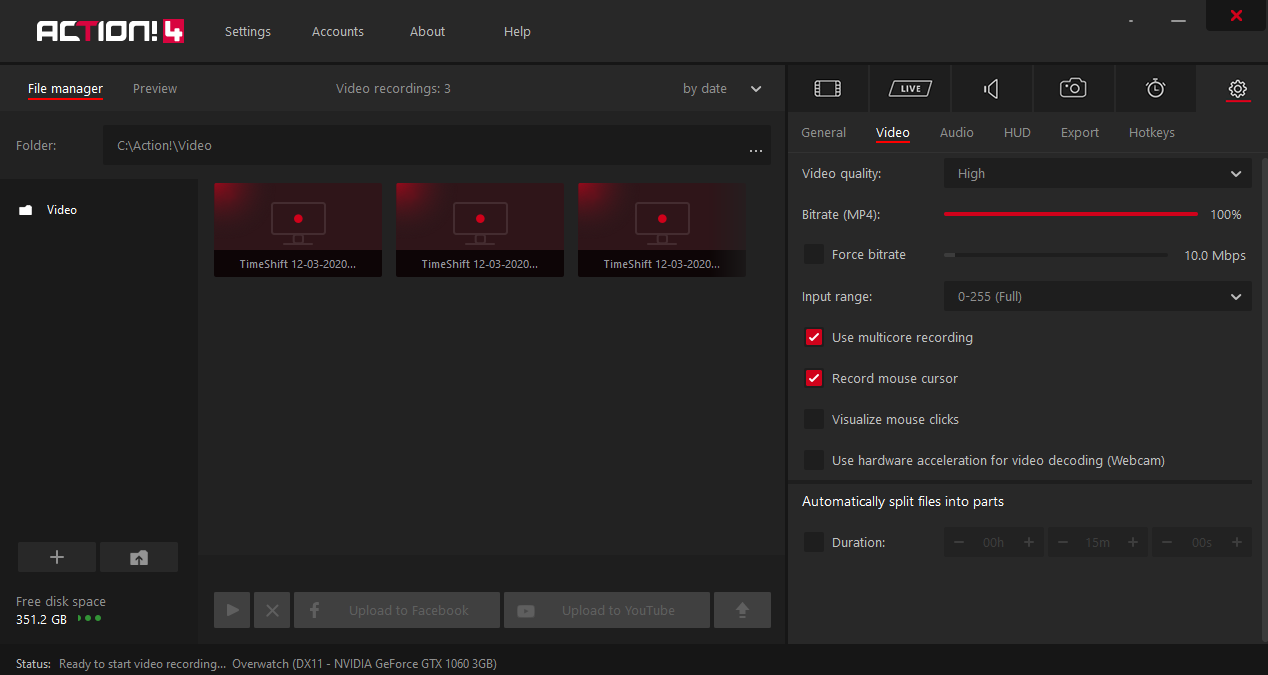
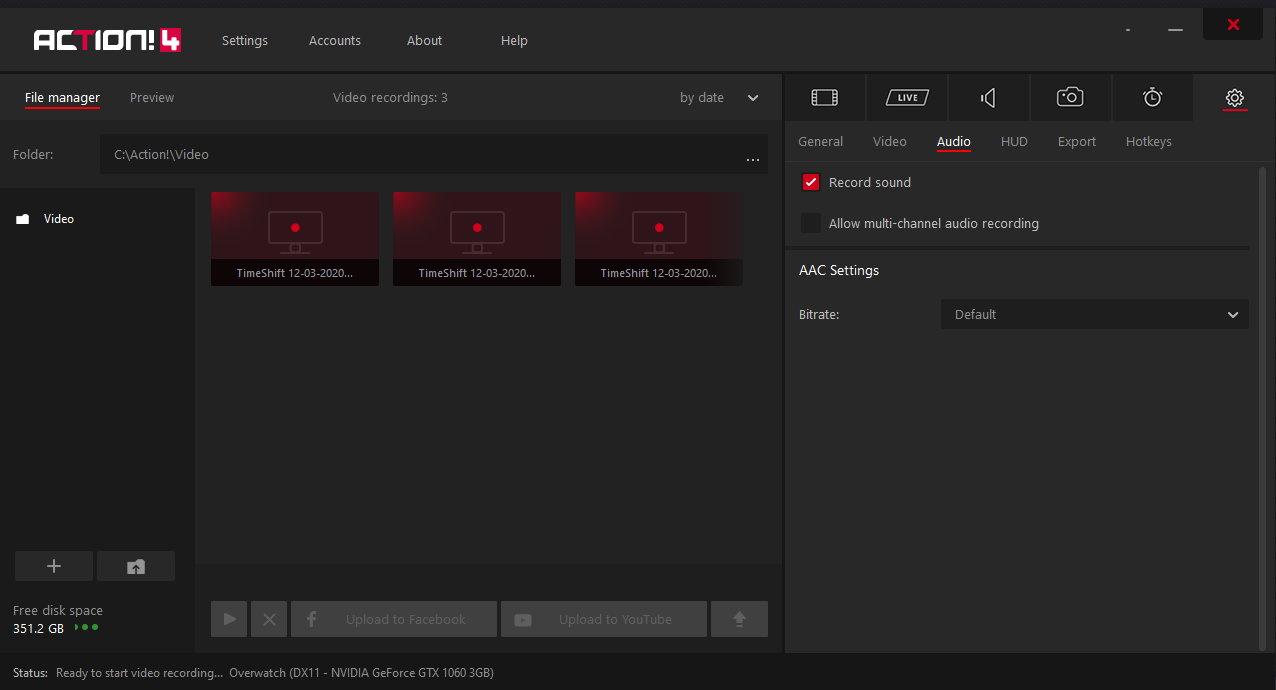
I also attach my DxDiag.
Please help us >:
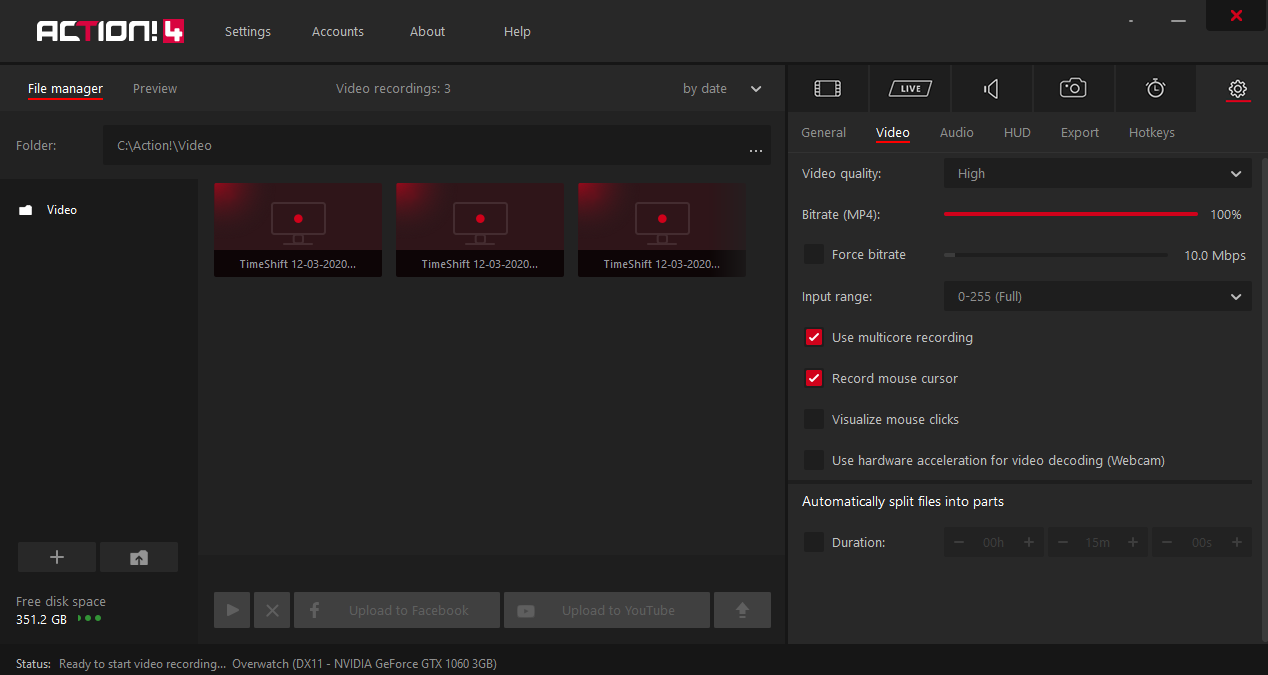
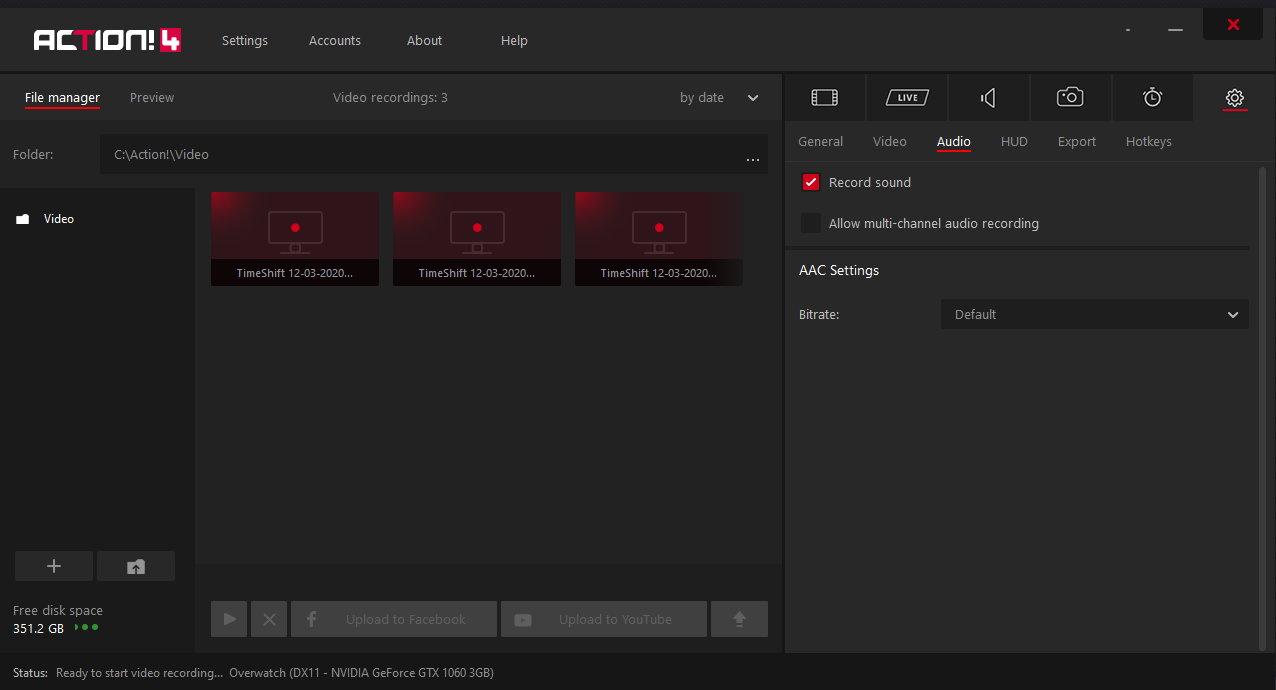
I also attach my DxDiag.
Please help us >:
-
gohan0098
- Posts: 7
- Joined: Thu Mar 12, 2020 8:43 pm
- PC Specification: Intel i5 6600, GTX 1060 3Gb, Win10 64bit
Re: Action Mp4 Crashes
Sorry for the double posting, but I can't post the DxDiag file, it seems like I can't attach the txt file.
Re: Action Mp4 Crashes
Please try following steps below to completely re-install Action. You will need your serial number to activate your product again.
1. Uninstall Action!
2. Press Start and then type "Regedit" in search and press Enter.
3. Go to the following path: HKEY_CURRENT_USER/Software/Mirillis/
4. Remove Action! catalog.
5. Reboot your PC.
6. Install Action! again. Make sure that your installer file comes from official website - www.mirillis.com (if you have not purchased Action! through Steam).
You can activate Action! with the same serial number as before.
These steps should restore your Action! settings to default.
1. Uninstall Action!
2. Press Start and then type "Regedit" in search and press Enter.
3. Go to the following path: HKEY_CURRENT_USER/Software/Mirillis/
4. Remove Action! catalog.
5. Reboot your PC.
6. Install Action! again. Make sure that your installer file comes from official website - www.mirillis.com (if you have not purchased Action! through Steam).
You can activate Action! with the same serial number as before.
These steps should restore your Action! settings to default.
Follow us on Twitter:
http://twitter.com/MirillisTeam
Find us on Facebook:
http://www.facebook.com/Mirillis
http://twitter.com/MirillisTeam
Find us on Facebook:
http://www.facebook.com/Mirillis
-
gohan0098
- Posts: 7
- Joined: Thu Mar 12, 2020 8:43 pm
- PC Specification: Intel i5 6600, GTX 1060 3Gb, Win10 64bit
Re: Action Mp4 Crashes
Still nothing, this happens after finishing an MP4 recording. After that I can't close Action, I have to close STEAM entirely to stop it and open it again to keep trying to use it.
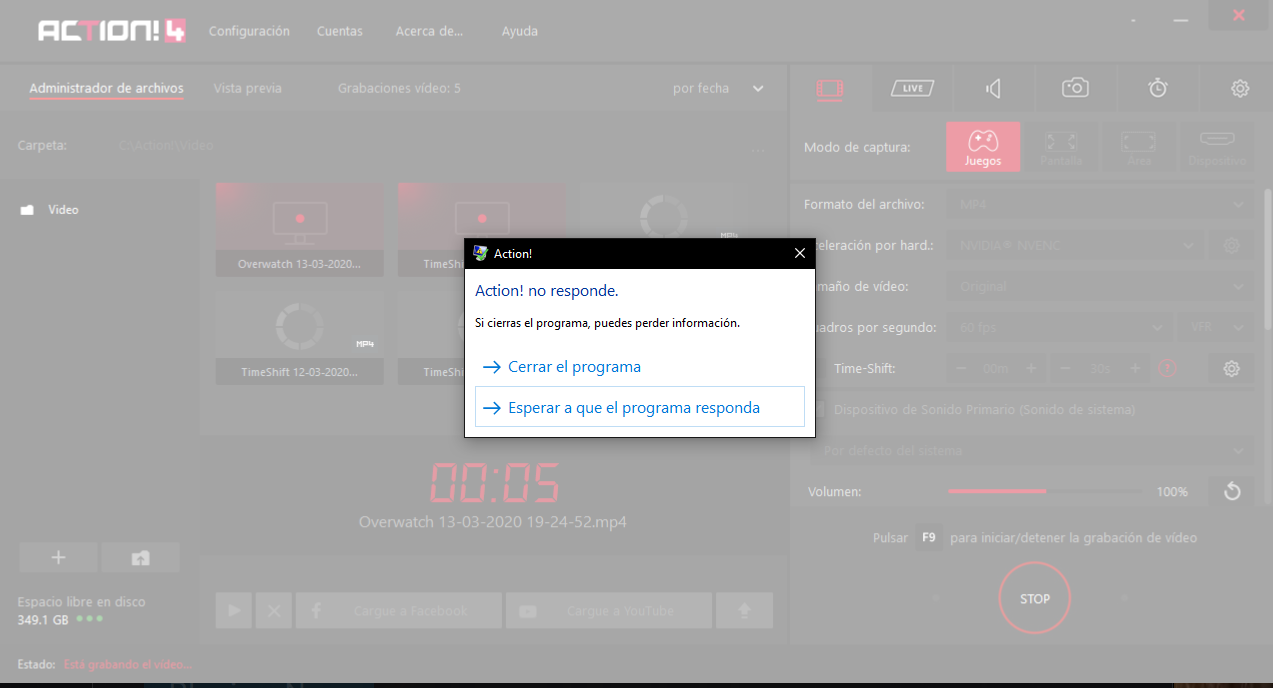
After recording in AVI, the audio is still missing.
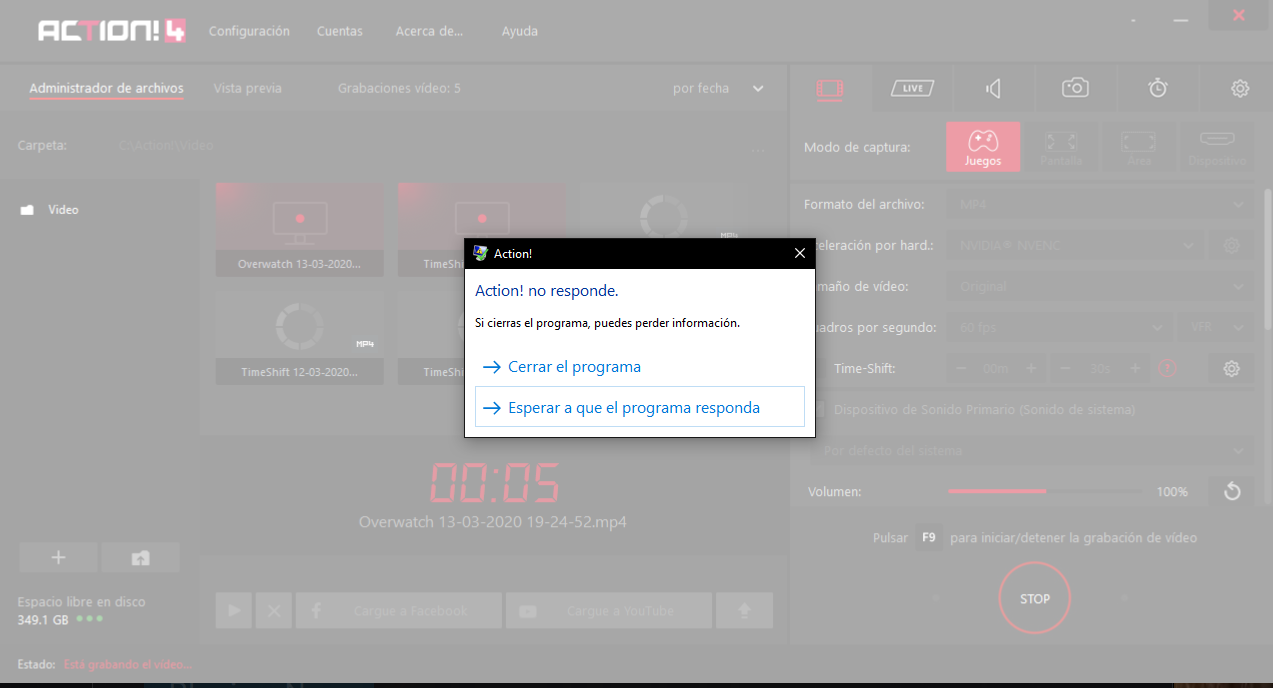
After recording in AVI, the audio is still missing.
Re: Action Mp4 Crashes
If you change the dxdiag file extension to .zip you will be able to add it to the post.
Follow us on Twitter:
http://twitter.com/MirillisTeam
Find us on Facebook:
http://www.facebook.com/Mirillis
http://twitter.com/MirillisTeam
Find us on Facebook:
http://www.facebook.com/Mirillis
Re: Action Mp4 Crashes
It may be a problem with audio recording. Go to Settings -> Audio and disable "record sound" option.
See if that works.
See if that works.
Follow us on Twitter:
http://twitter.com/MirillisTeam
Find us on Facebook:
http://www.facebook.com/Mirillis
http://twitter.com/MirillisTeam
Find us on Facebook:
http://www.facebook.com/Mirillis
Return to “Action! Screen and Game Recorder”
Who is online
Users browsing this forum: No registered users and 10 guests