HOW TO SOLVE ACTION! PROBLEM WITH CRITICAL ERROR 107
Introduction
This tutorial will help you to solve the problem with Critical Error 107. Critical Error 107 is displayed when some error occurs during Action! Initialization.
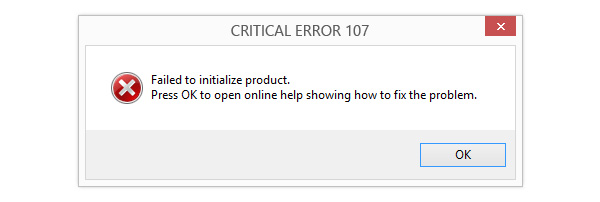
Solution
First, please save all your projects, reboot your PC and try to run Action! Without running any other applications. If this does not help then we recommend to completely re-install Action!. Please not that if you use activated Action! Version then you will need your serial number/activation key to activate your product again.
- Uninstall Action!
- Press Start and then type "Regedit" in search and press Enter.
- Remove Action! Folder.
- Reboot your PC.
- Install Action! again. Please, make sure that your installer file comes from official website - mirillis.com. You can activate Action! with the same purchased serial number as before.