Solution for Action! initialization problem
You are visiting this website, because you have experienced a problem with "Illegal copy of Action! detected". The error message is shown on a picture below:
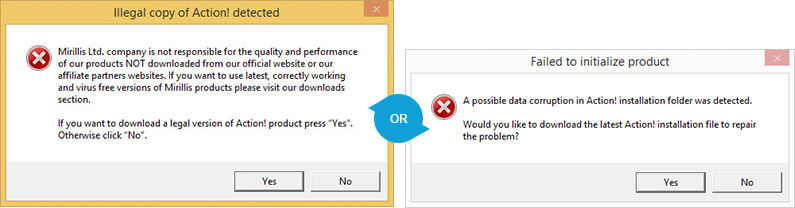
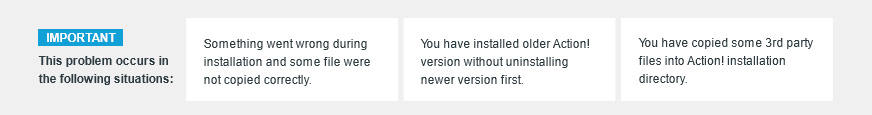
To fix the problem please follow the steps below:
- STEP 1 Go to Action! installation directory (default location: C:\Program Files (x86)\Mirillis\Action!) and click Uninstall.exe
- STEP 2 Follow instructions and uninstall Action! from your Computer.
- STEP 3
Make sure that all files from Action! installation directory has been deleted. If you experience any problems during uninstall, in example with some files access, please restart your PC and try again.
- STEP 4 Download the latest Action! version

- STEP 5Install Action! on your PC
CONTACT US
If you still experience a problem, please contact us .
Our support team will do the best to help you solving the problem.