Surprisingly many people struggle to add perfect thumbnail to their video. YouTube by itself suggests 3 pictures. However, it is possible to add your own custom-made thumbnail. There are no requirements to how thumbnail should look like, however it would be the best if it had some connection with the topic or game you actually feature in the video. With new YouTube creators studio, this process is easier than ever before.
Today’s short guide will show you how to quickly add your own custom thumbnail. Just follow those few simple steps:
- Click on your channel’s logo in the top right corner of the screen:
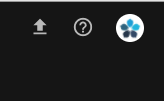
- With the drop-down menu now shown up, click on “Creators studio”
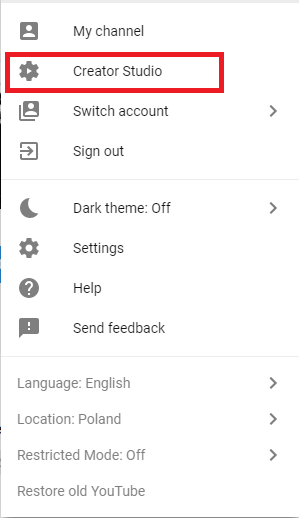
- Upload new video, or click on already uploaded video that you want to change thumbnail for:
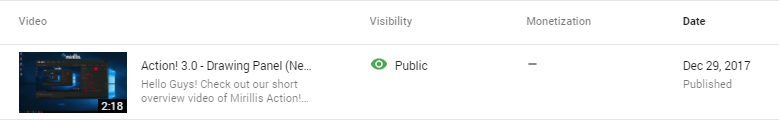
- Click on a thumbnail tab afterwards:

- Now either choose different pre-selected thumbnail or either click on “Select image file” or just drag and drop image onto the designated field.
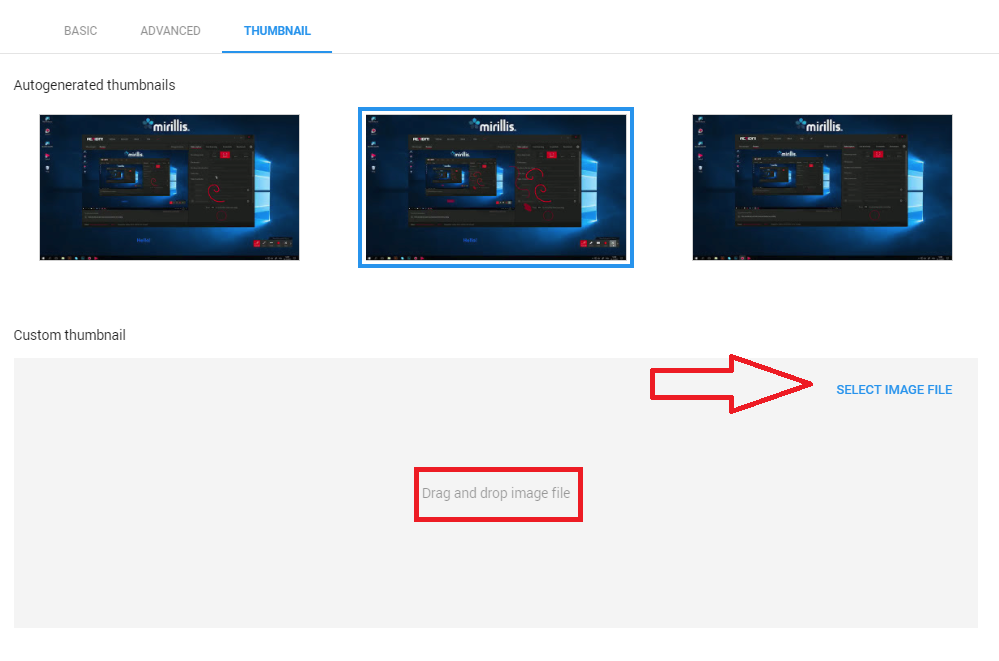
- After clicking on “select image” navigate to the folder with your custom thumbnail, click on it and then click on “open”
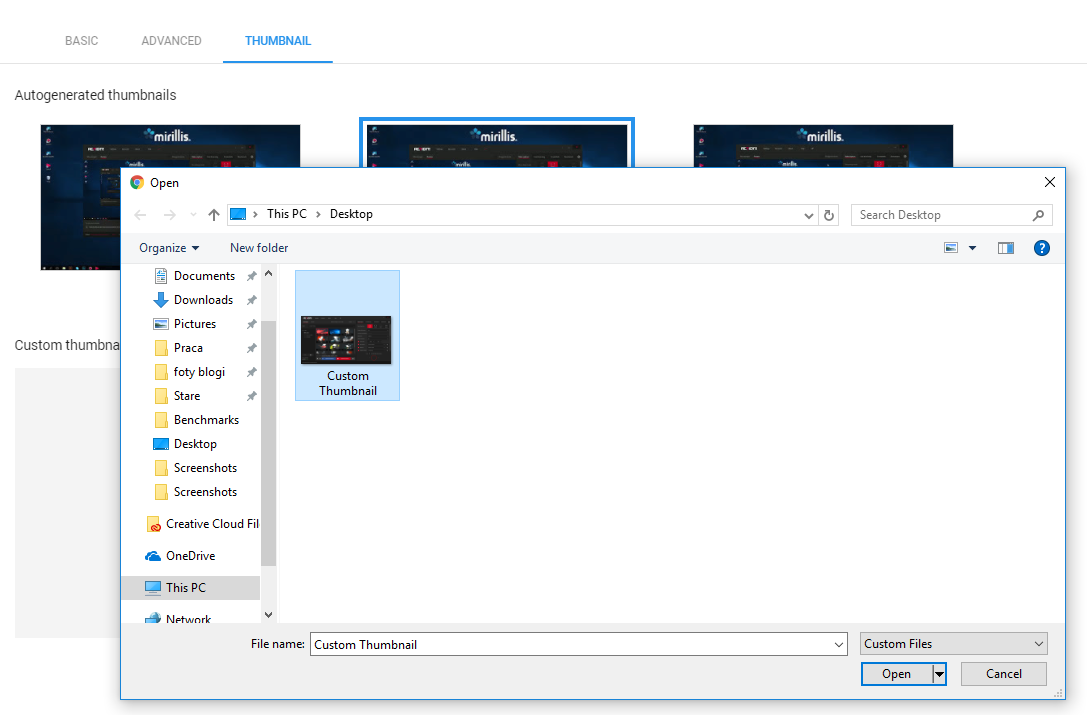
- after that, click on the image and click on “save” in the top right corner of your screen.
That’s it. It’s all that simple. All there’s left is enjoying your new thumbnail.
If you’d like to know how to download thumbnails from different videos, check out our blog post (LINK) about services that could help you with exactly that.
Author: Mirillis Team
1 Comment